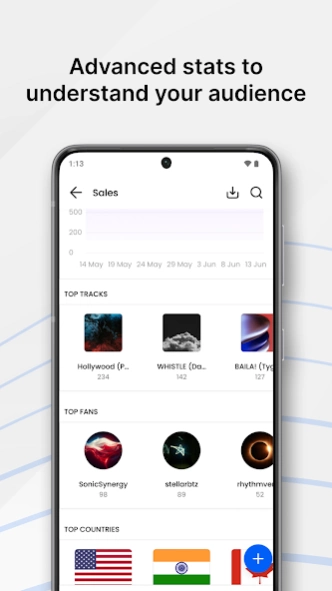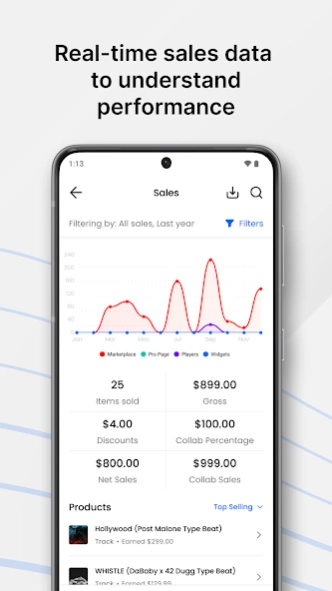BeatStars Studio: My Media 4.18.2
Free Version
Publisher Description
BeatStars Studio: My Media - Sell Beats and Instrumentals Worldwide
Sell beats and manage your beats business from anywhere with the BeatStars Studio app. Seamlessly upload tracks, manage licenses and orders, communicate with your customers, monitor real-time sales and stats data, and much more.
Key Features:
Mobile-friendly workflow: Effortlessly upload and edit your tracks directly from your device with ready-to-share links for all major social media platforms.
Advanced statistics & sales data: Stay informed with real-time and historical data on the performance of your tracks. Identify leading store sources, top performing tracks, new fans, and insights from top countries.
Promote tracks: Set up and manage your own campaigns to promote your tracks in front of millions of new potential customers - all from your fingertips.
Simple license and discount creation: Craft and edit simple license agreements and drive customer loyalty with fully customized coupon codes.
Direct payments: Manage and connect your PayPal and Stripe accounts for direct payments from the app.
Messages and notifications: Connect with customers and other BeatStars community members through direct messaging. Never miss important updates with push notifications for sales and social activities.
About BeatStars Studio: My Media
BeatStars Studio: My Media is a free app for Android published in the Audio File Players list of apps, part of Audio & Multimedia.
The company that develops BeatStars Studio: My Media is BeatStars Inc.. The latest version released by its developer is 4.18.2.
To install BeatStars Studio: My Media on your Android device, just click the green Continue To App button above to start the installation process. The app is listed on our website since 2024-03-15 and was downloaded 9 times. We have already checked if the download link is safe, however for your own protection we recommend that you scan the downloaded app with your antivirus. Your antivirus may detect the BeatStars Studio: My Media as malware as malware if the download link to com.beatstars.studio is broken.
How to install BeatStars Studio: My Media on your Android device:
- Click on the Continue To App button on our website. This will redirect you to Google Play.
- Once the BeatStars Studio: My Media is shown in the Google Play listing of your Android device, you can start its download and installation. Tap on the Install button located below the search bar and to the right of the app icon.
- A pop-up window with the permissions required by BeatStars Studio: My Media will be shown. Click on Accept to continue the process.
- BeatStars Studio: My Media will be downloaded onto your device, displaying a progress. Once the download completes, the installation will start and you'll get a notification after the installation is finished.